EIGHT SIMPLE WAYS FOR FIXING BUGS ON YOUR WEBSITE
Fixing bugs on your website might seem to be a minor subject matter but your website is a service portal to potential customers. You can either lose or convert those visitors with one little practice.
That’s why running a website is a full-time job that involves optimization, responsiveness, etc. It’s a necessary part of your business. It’s where you generate leads and present your identity to the world.
Even though running a website is a full-time job, it doesn’t mean 24/7 perfection. Glitches or bugs may happen here and there. It’s all part of the experience.
However, they can be embarrassing, frustrating, and sometimes show incompetence. From code bugs to design errors, the impact of bugs vary depending on how your fixing bugs on your website.
It can also be a major typo or when a page redirects. As a business owner, you’ll want to prevent these minor and major bugs from happening.
Well, we’ve come with the perfect bug spray (get it, get it). Hence, these eight (8) practical steps will help fix these problems on your site for a profitable business.
EIGHT WAYS TO FIX YOUR WEBSITE BUGS
Here are seven ways to fix those errors preventing you from pulling traffic;
1. CHECK BROKEN AND UNBOUNDED LINKS
Most times, scripts and programming errors can cause a large number of your links to have minor issues. That is why; you have to frequently check all pages on your site for broken links and errors.
Also checking your outbound links is important. When you want to link to another website, you have to use “https://” (or “http://”) in the link for it to function properly. Otherwise, it will be redirected to an unknown page showing the 404 error.
Detecting links and broken errors in your site as soon as possible ensures better performance of your website. For outbound links, make sure you fill it incorrectly or ask a content marketing team to handle it for you.
2. UPDATE FIXES BUGS ON SITE
The benefits of updating your websites, codes and SEO are endless. Not only will it facilitate fixing bugs in codes, but helps avoid other frustrations that may result from outdated software. It also improves your website speed.
Besides, slow speed on your website is the number one reason for a high bounce rate. No visitor would stay on a site that takes too long to load.
With a few seconds to spare, updating technologies on your website, reducing heavy images can increase its speed.
Another technical means of fixing bugs on your website is by updating the browsers of your website. This is also required as old browsers are vulnerable to a security breach
Lastly, keep your pages and content updated. It will be a shame that after months visitors come to see the same old content.
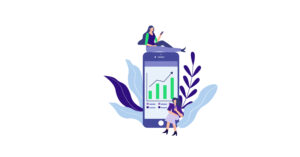
3. TEST YOUR WEBSITE REGULARLY
This should be done before the launch of your website. But, most developers and business owners get carried away and forget to run a test.
For instance, you have high blood sugar in your family. To curb the appearance of disease, you have to run tests and eat healthier. If you don’t, it may escalate and become worse.
As the saying goes, “prevention is better than cure.”
The problem with waiting to test after you’ve launched is that the problems become harder to fix. Also, you are more likely to encounter bugs when there are actual users on the site, and it is hard to resolve the problem. Thus, it is a significant process of preventing bugs from occurring on your site.
4. USE SECURE PASSWORD
The next step that owners and developers can do to prevent account takeovers is to use strong passwords. Use a different password for each account if at all possible.
This is a time-consuming task, but it will be worthwhile in the end. If it isn’t possible, experiment with as many various characters and numbers as possible.
5. MOBILE TESTING
Your website should be compatible on a mobile device, as most visitors will access your content through their mobile phones and browsers.
To ensure your website is mobile-ready, you can use mobile device extension emulators in the browser for testing. Ensure that your content is the same as that on the mobile site.
You can read about Google’s mobile-first index, to understand how users can feel the same experience, both on your desktop and mobile site.
6. DESIGN A SIMPLE WAY TO CONTACT
An efficient site should have a contact page where visitors can reach you through address, telephone no, and email.
Having a contact page shows you recognize effective communication, and visitors can contact you about your site’s blog.
Hence, you can find a way to resolve the issue for both parties. Here are some tips that may help in this;
- Include a live chat icon on your website to motivate customers to use it. It will make them feel they are communicating with actual humans and not automated robots.
- Add social media handles on your landing page so visitors can share your service.
- You can include contact info on the landing page in case visitors want more information.
- Create an email list and send out emails often. To update subscribers on new features or inspire them for that day.
- Respond promptly when visitors contact you about the issues on your site.
It will also give you an edge if you reward those that report a major problem. Something like a free product/service or discount will do.
7. USE PROPER CODING LANGUAGE
Coding bugs arise from not writing a proper coding language for your website. After coding, ensure you use a free code validator to check for errors. Ensure you don’t mix up the programming languages (HTML for Javascript and vice versa) to avoid broken pages.
The best option for coding web pages would be to use HTML and CSS so you can avoid JavaScript altogether (JavaScript is often used to format contents on a page, uncheckable boxes, etc.).
HTML stands for HyperText Markup Language, which codes the contents of your page/content. CSS stands
for Cascading Style Sheets, a language used to code styles like colors and fonts sizes (among other things).
8. DON’T USE MANY THIRD-PARTY SOFTWARES
Third-party software or plugins help upgrade the look of your website. Many developers and web owners use third-party plugins. However, using this software adds codes to your sites, which slows down the speed.
As we said before, it can lead to a higher bounce rate on your website.
Also, third-party programmes are harder to control, which makes fixing the bugs from them challenging. The best solution is to use third parties if they are a must to your web development.
The aim of fixing bugs is to keep your website safe and clean. A clean website ensures high traffic and conversion rates. Try out these tips to transform your website today!